
Considering how often malware, ransomware and hacking hit the headlines, you might be wondering which anti-virus is best to keep your trusty Android phone and all its data safe. So we've put together an updated list of apps for keeping your device protected. Whether you are looking to keep your phone safe from theft or a trojan, these are the best antivirus and security apps for Android in 2016 and 2017.
• Best Android apps of 2016
• How to hide apps and files on Android
1. CM Security
CM security (Clean Master) is an all-singing, all-dancing option made by Cheetah Mobile that brings you a whole host of anti-virus and security features for free - as long as you don't mind a few ads. Or you can pay $.99c each month to remove them.
Feature-wise it tries to offer everything - anti-virus, browsing protection, battery saving, privacy protection of apps, the whole lot. It takes pretty much the same simplified approach to each of those things too. CM security identifies what it describes as threats and then asks what you want to do about them in a straightforward way.
That might disappoint people who love spending time in settings menus, but you're not going to be doing that with CM Security. One potential drawback, however, is that it's relentless in nagging you about other aspects of your device and other apps made by Cheetah that can help you out. But again, it's free, so it's hard to complain too much.
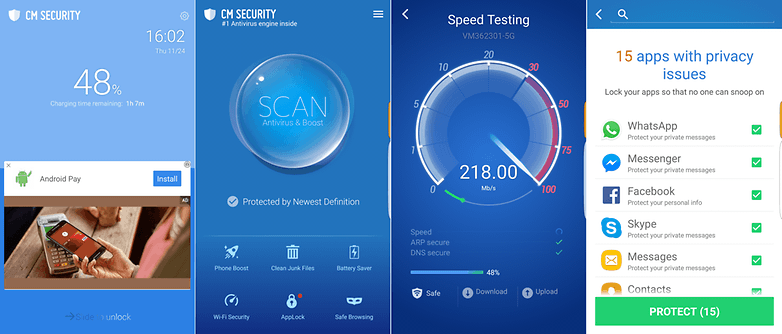

2. Kaspersky Internet Security
Kaspersky is a well-established anti-virus and security package on the desktop, and with its Android app it brings a whole lot of that protection to your mobile. That means you get anti-virus, call and text control, anti-theft, and anti-phishing features.
It can also protect you with real-time, web protection, and a few privacy options, though to get the full package you'll need to pay for the premium version of the app, which is currently priced at $14.95 for one year. If you need to cover more than one Android device, you can add up to two more at $5 per device, per year.
If you want to test out the premium features, there's a 30-day trial to activate within the app, but to use some of the features you will need to create an account using your email address. The anti-theft feature, for example, isn't premium but does require an account to work.
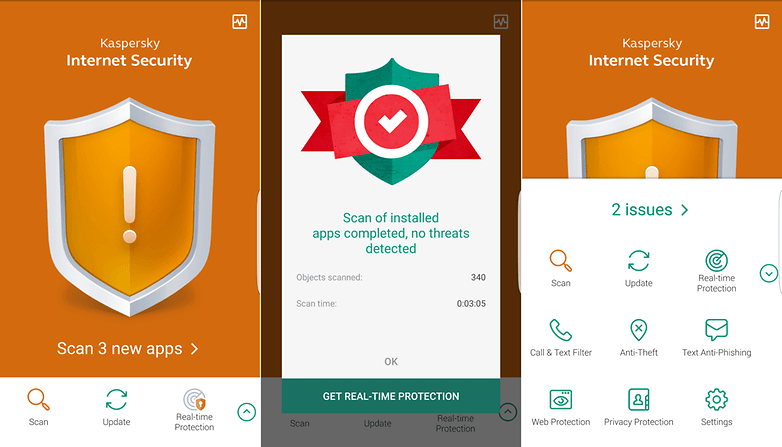

No comments:
Post a Comment